A Guide to Data Visualization and Resources
Posted on: March 17, 2023
If you're a professional working with large amounts of information, you know how important it is to be able to understand and communicate your findings. That's where data visualization comes in — it helps you turn raw data into visual displays, like charts and graphs, that are easy to comprehend and share with others.
By using data visualization tools and dashboards, you can better analyze and present your data in a way that's clear and meaningful. Plus, working with data visualization can be a great way to collaborate with your team and get everyone on the same page. From tools and techniques to helpful resources, we've got everything you need to start making the most of data visualization. So, let's get started!
Understanding Data Visualization
Data visualization refers to the practice of creating a visual representation of data and information in order to understand, analyze, and communicate insights and trends. It involves using a variety of data science tools — such as Microsoft Power BI, Tableau, Microsoft Excel, and Qlik Sense — and visualization techniques to create visual displays that can be easily understood by others.
 What Can Data Visualization Be Used For?
What Can Data Visualization Be Used For?
Data visualization can be used for a wide range of purposes. Some of the main ways in which data visualization can be used include:
- Uncovering hidden insights: By visualizing data, you can quickly spot patterns and trends that might not have been obvious from just looking at raw data. It allows you to see the bigger picture and uncover insights that might have been overlooked otherwise.
- Simplifying complex data: Data visualization can simplify a complex data set, making it more accessible and understandable for a wider audience. It can help break down information and present it in a format that is more manageable to process and retain.
- Communicating information effectively: Data visualization is a great way of presenting data in a clear and engaging way, helping others to easily understand the information by using visual cues.
- Monitoring progress: By creating an interactive dashboard, you can monitor key metrics in real-time and track progress. This can be particularly useful for professionals in businesses, government organizations and non-profits in making data-driven decisions.
- Identifying trends and patterns: By visualizing data, you can easily identify patterns and trends, which can be important for identifying potential problems or opportunities.
- Supporting decision-making: Data visualization can provide stakeholders with the information they need to make informed decisions. By presenting data in a clear and intuitive way, you can help people that may not be familiar with the data to quickly grasp what it means.
- Discovering correlations: Visualizing data may help you identify correlations between different variables that might not be obvious from just looking at it in its raw data form. This can be useful for understanding complex systems and identifying potential cause-and-effect relationships.
 Types of Data Visualizations
Types of Data Visualizations
There are many different types of data visualization tools and techniques that can be used to format data. Each one has its own strengths and weaknesses, and the right choice will depend on the specific data set and information you're working with. Some examples include:
- Bar charts are great for comparing data across categories. For example, a sales analyst can use a bar chart to compare the sales of a product across different countries or regions, showing the number of units sold in each location, and also as a way to show changes over time, such as the revenue generated by month. Here is an example of a bar chart:

Source: Data Visualization in Excel by Jonathan Schwabish
- Box plots are a useful way to show patterns and outliers in data. Imagine you are a manufacturer and you want to compare the quality of products from different factories. You can use a box plot to show the distribution of quality measurements for each factory. Box plots can give a general idea of center, spread and skewness of the data, so you can make a fair comparison.
- Gantt charts are commonly used in project management to visualize the progress of tasks over time. For instance, to study the progress of a construction project, showing the interdependencies of each task and the percentage of completion. Here is an example of a Gantt chart:

Source: Data Visualization in Excel by Jonathan Schwabish
- Treemaps are used to show hierarchical data, such as studying a website's structure and pages organization — or understanding the distribution of a company's expenses by category.
- Heat maps are used to show data distributed across a two-dimensional space, such as on a map. For example, to study the crime rate by area in a city, using heat maps to show crime hot spots, with different levels of intensity. Here is an example of a heat map:

Source: Data Visualization in Excel by Jonathan Schwabish
- Pie charts are a great way to show the proportions of different categories, such as studying the market share of different companies in a specific industry and comparing parts of a whole.
- Scatter plots are best used to show patterns in data by showing the relationship between two variables. For example, to study the correlation between height and weight by plotting each point and observing the pattern.
- Histograms are used to show the distribution of continuous variables. Imagine you want to know the age distribution of your customer base. A histogram would be a great tool to help you see how many customers fall into different age ranges. By using a histogram you can quickly identify patterns and outliers, such as a spike in customers who are under 25 years old. Here is an example of a histogram:

Source: Data Visualization in Excel by Jonathan Schwabish
- Line charts are used to visualize trends over time. For example, for tracking the daily temperature of a city over the course of a year, or monitoring the stock prices performance of a company over a period of time.
- Word clouds can be used to quickly identify the most common words in a body of text. For example, a data analysis of the most frequent keywords in a news article or the most common feedback in customer reviews.
|

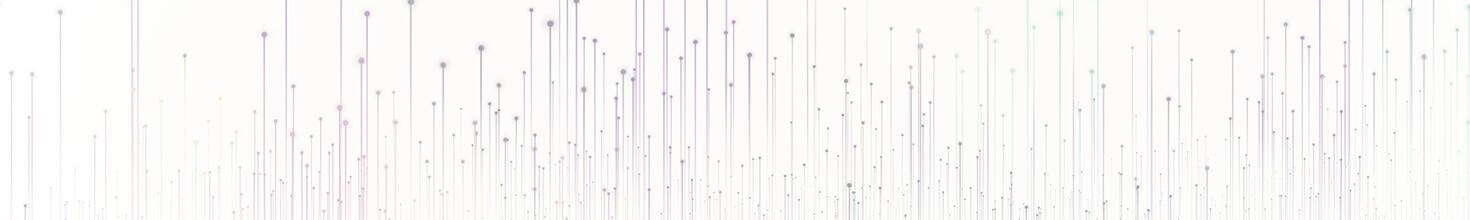

 Benefits of Data Visualization
Benefits of Data Visualization Best Practices When Using Data Visualization
Best Practices When Using Data Visualization Additional Resources from Routledge & CRC Press
Additional Resources from Routledge & CRC Press The AK Peters Visualization Videocast Series
The AK Peters Visualization Videocast Series


